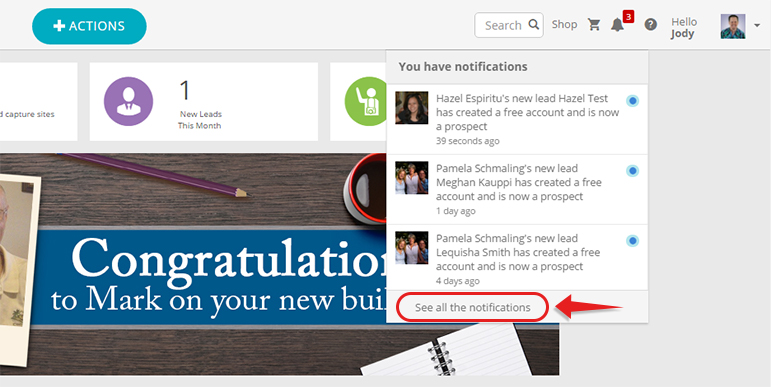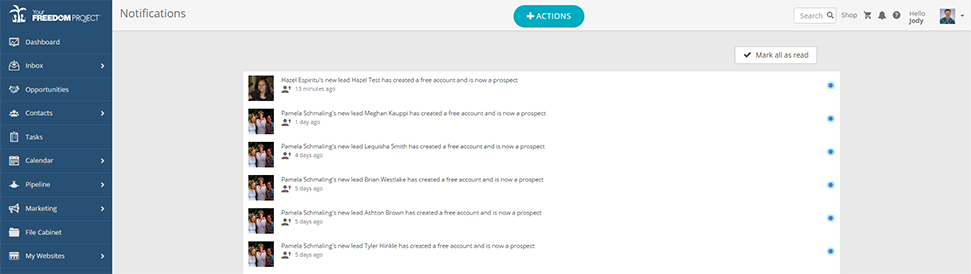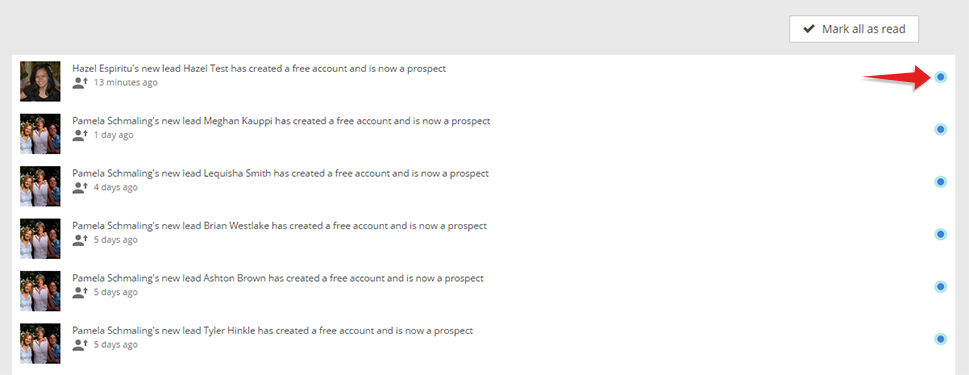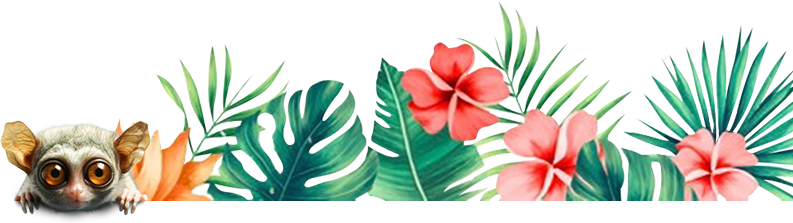Help Center
Where To See Your Alerts & Notifications
It is represented by a bell which makes it easier for you to make the association.
It also shows you the number of notifications you have.
- To access them, click on the notification icon
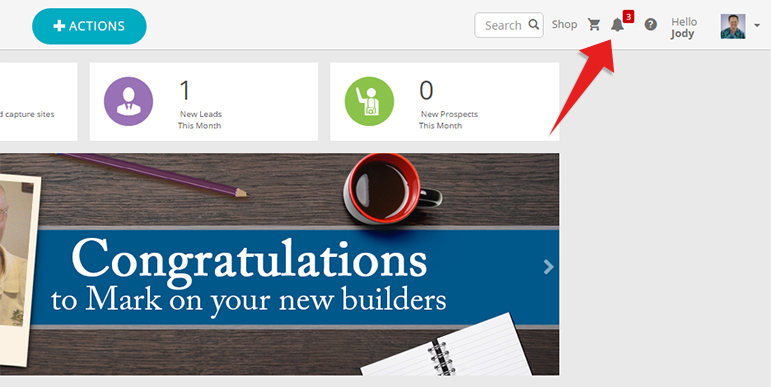
- You will be shown only the first few recent notifications, so you need to click "See all the notifications"
to view the all notifications page